A device transmission interval defines how often the device transmits the data gathered by its sensors.
For each device you can set three transmission intervals: Normal, Event, and Emergency.
Transmission interval Normal is the default interval. Transmission intervals Event and Emergency are two other intervals. Data is always transmitted at the Normal rate, unless you specify a different rate – either Event or Emergency – when stream samples fall within a threshold range (as described in Setting a Threshold’s Transmission Interval).
When setting transmission intervals, keep in mind that very short transmission intervals consume a large amount of power and network resources.
To view or set the device transmission intervals:
- In the left pane, click Devices.
- In the Sites Tree pane, click the device name.
- In the right pane, click the Configuration tab. The currently defined transmission intervals are displayed.
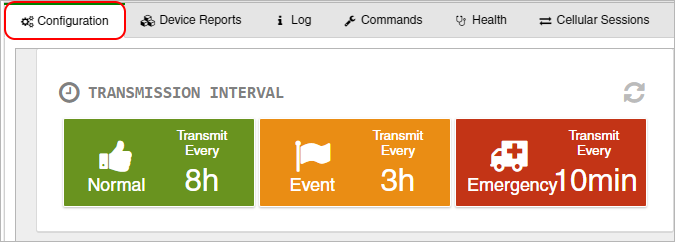
4. Click inside the box of the transmission interval you wish to change. For example, to change the Normal transmission interval, click anywhere inside the green box.
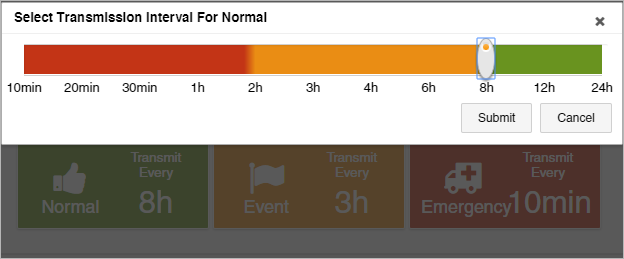
5. Set the transmission interval time, and then click Submit.
Note that the changes won’t take effect and won’t be visible on this screen until the Wavelet's next communication with the server.
Also note that the slider enables choosing from the default intervals. If you wish to set the interval to a value that does not appear in the slider, see Setting a Device Transmission Interval to a Custom Setting.
