Each device has its own Delayed Transmission and Interrupted Transmission thresholds that are set at the device level. These thresholds determine, in cases where device transmission problems occur, at what point a device transmission alert is sent.
An account and organization owner or administrator can view and set these thresholds, which are called the device reporting profile.
To view or change a device reporting profile:
- Click Devices in the left pane.
- Select the device in the Sites Tree pane.
- In the right pane below the picture of the Wavelet, click Actions, and then select Set Reporting Profile. The Update Reporting Profile window appears.
- In the Update Reporting Profile window, select a device Reporting Profile from the drop-down list. Each profile defines a specific threshold for Delayed Transmission and for Interrupted Transmission.
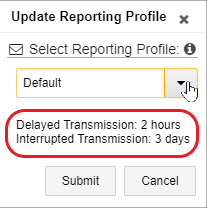
Example
Suppose you select the Default profile (shown in the figure above). The following states may occur:
- If device transmission is delayed for more than 2 hours relative to its expected transmission schedule, a Delayed Transmission alert is sent.
- If the device fails to transmit for more than 3 consecutive days relative to its expected transmission schedule, it is considered to be in an Interrupted Transmission state, and an Interrupted Transmission alert is sent.
