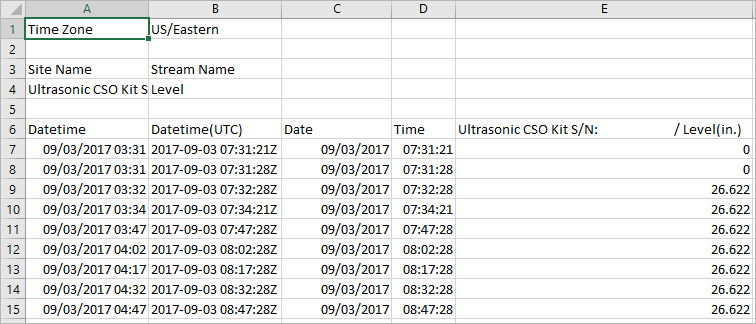This type of report displays the history of one or more data streams of a particular type.
To create a Stream History report:
- Click Reports in the left pane. The Stream History Report window opens.
- In the Stream History Report window, do the following actions:
-
Select whether to specify streams By Site or By Stream Type.
-
If you selected to specify streams By Site, specify the site, and then specify stream(s) in the site.
-
If you selected to specify streams By Stream Type, specify the stream type, and then specify stream(s) of that type.
-
Specify the reporting Time Period.
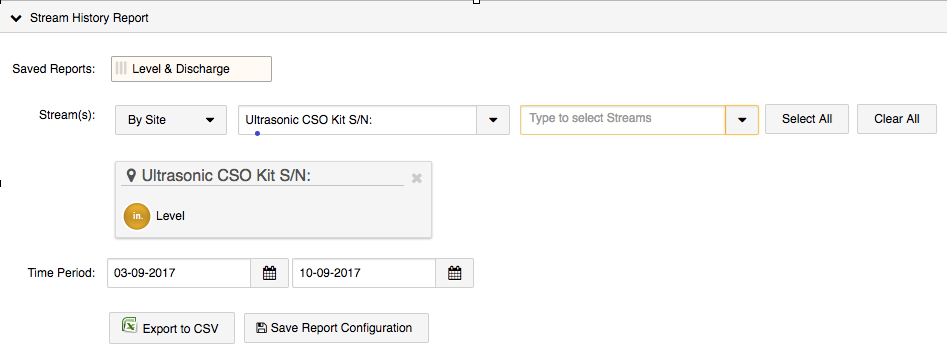
-
- Click Save Report Configuration if you wish to save this specific report generation criteria, and enter a descriptive name for the report type.
- Click Export to CSV. A CSV file is created, showing the history of the selected streams during the selected time period.