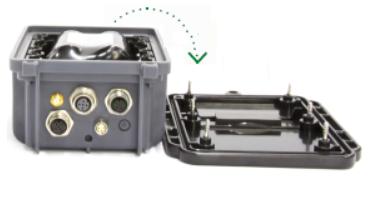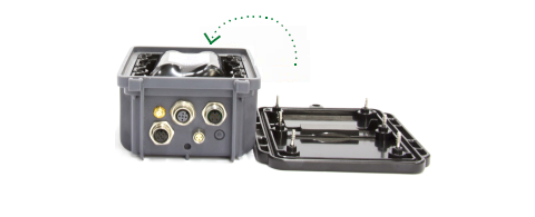Four desiccants (small white bags) are placed inside the device to remove moisture. If the Internal Humidity technical stream reaches a configurable value, a technical alert sends an alert to the designated user group(s).
The electronics in the Wavelet Ex™ are fully potted, so there are no desiccants to be replaced.
You must ensure that the top enclosure doesn’t have too much moisture building up. During battery replacement or when using external power, dry out the upper enclosure with a soft cloth. It's also recommended to do this from time to time in particularly humid areas.
Desiccants may be disposed of normally.
Prerequisites
-
You must have a torque screwdriver.
-
Beware of static discharge, making sure to work in a clean environment and ensuring that your hands and the device are completely dry.
To replace the desiccants:
|
|
1. Place the device face down on a dry, stable surface with the connectors pointing downward. |
|
|
2. Partially unscrew the six (6) screws located on the back of the device enclosure, until you can lift off the back panel with the screws still affixed to their screw holes.
Note: To prevent damage to the screws, it is recommended to begin by loosening them manually before using an electric screwdriver. |
|
|
3. Remove the device’s back panel and place it flat-side down adjacent to the device box. Warning: Do not remove the rubber gasket that sits inside the rim of the back panel. The gasket is thin and not glued to the back panel.
|
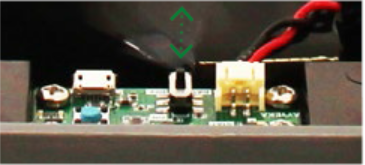 |
4. On the interface board, move the ON/OFF switch to the OFF position. |
|
|
5. Carefully replace the existing desiccants with the new desiccants. |
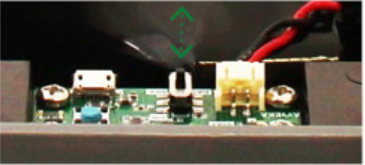 |
6. On the interface board, move the ON/OFF switch to the ON position. The device device turns on and performs a 10-minute calibration process, after which it starts operating in normal mode. |
|
|
7. Replace the device back panel, ensuring that the battery cable is neatly arranged and not pinched within the device enclosure. Important: Ensure that the rubber gasket is in place in the back panel. The gasket prevents water from entering the device.
If the gasket is missing, Ayyeka considers any subsequent water and/or dust damage to be the result of faulty use and/or maintenance. Those repairs will not be covered by the user's service contract. |
|
|
8. Tighten the six back panel screws with a torque of 1 Nm. Do not over-tighten because this will strip the screw threads.
Note: To avoid damaging the screws, it is recommended not to apply excessive force. |