You can apply various computational transformations to the output values of a stream to creates a virtual stream, nested under the parent stream.
You can apply various computational transformations to the output values of a stream (the output values are those appearing in the Final Value column of a stream’s Samples table). This creates a virtual stream, nested under the parent stream, whose raw values are the output values of the parent stream, and whose final values are the result of the transformation you define.
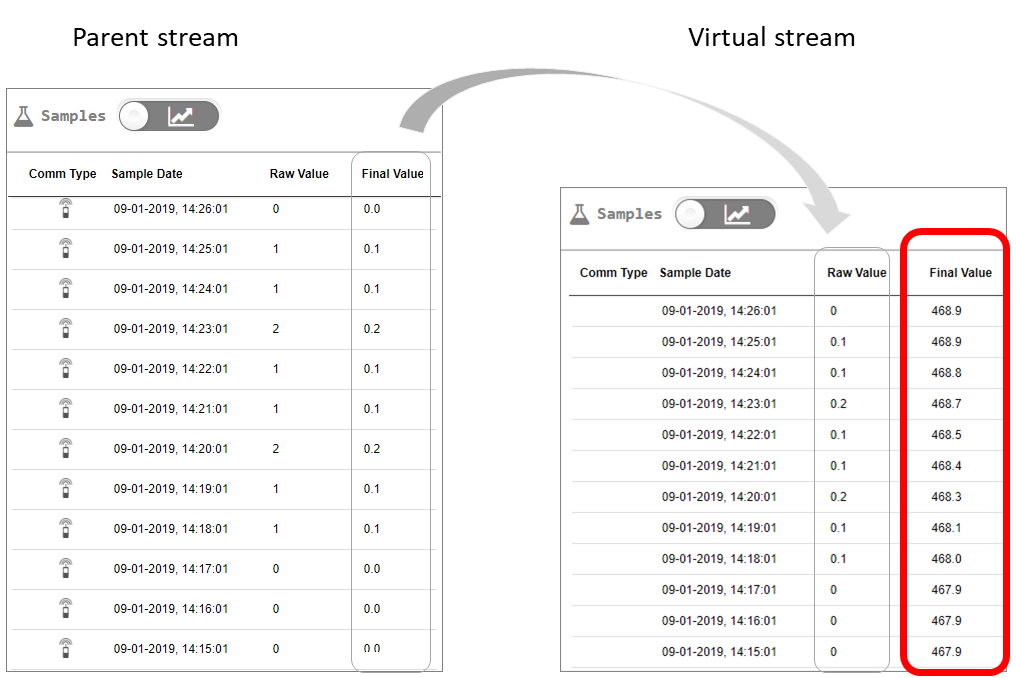
Data transformation is typically applied to a “Level” type stream, but can be applied to other stream types as well.
You can optionally apply any number of successive data transformation operations to a stream’s raw values:
- Stage 1: Apply to a stream’s raw values a linear transformation formula, as described in Setting a Linear Conversion formula. At this stage you can also Hide bad Samples and Limit Samples. The resulting values are the stream’s output values. (If you don’t apply a transformation, the output values are identical to the raw values.)
- Stage 2: Apply a data transformation formula to the output values of stage 1. There are four available data transformation methods: Linear, Arithmetic, Manning and Accumulated, as described further on. The data transformation results are displayed in a virtual stream nested under the parent stream in the Sites Tree pane.
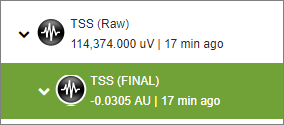
- Stage 3: Apply a data transformation formula to the output values of stage 2 (=the output values of a virtual stream). The data transformation results are displayed in a virtual stream nested under its parent stream.
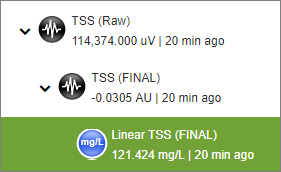
- Stage 4: Apply a data transformation formula to the output values of stage 3.
..
..
n. Stage n: Apply a data transformation formula to the output values of the previous stage.
