This Field Asset Intelligence™ (FAI) solution enables sample data (Raw Values) to be sent directly from the Wavelet to the customer’s network file system or supported application (for example, SCADA) via MQTT communication.
FAI Lite has the following components:
-
MQTT Broker supplied by the customer
The Broker receives data from publishers and delivers it to subscribers of the topics containing the data. In this model, the Wavelets are the publishers who transmit their Raw Value data, via MQTT communication protocol, to the customer’s MQTT Broker.
-
Agent supplied by Ayyeka
The Agent is an MQTT subscriber to relevant topics in the MQTT Broker. The Agent parses the data, and then either exports it as CSV-formatted files on disk or sends it to your SCADA system.
FAI Lite Scenarios
The FAI Lite solution can be deployed in the following scenarios:
-
Ayyeka-Configured
Your new device uses Ayyeka-supplied SIM cards. Before shipment, the device’s MQTT settings were pre-configured based on your request to work with FAI Lite. 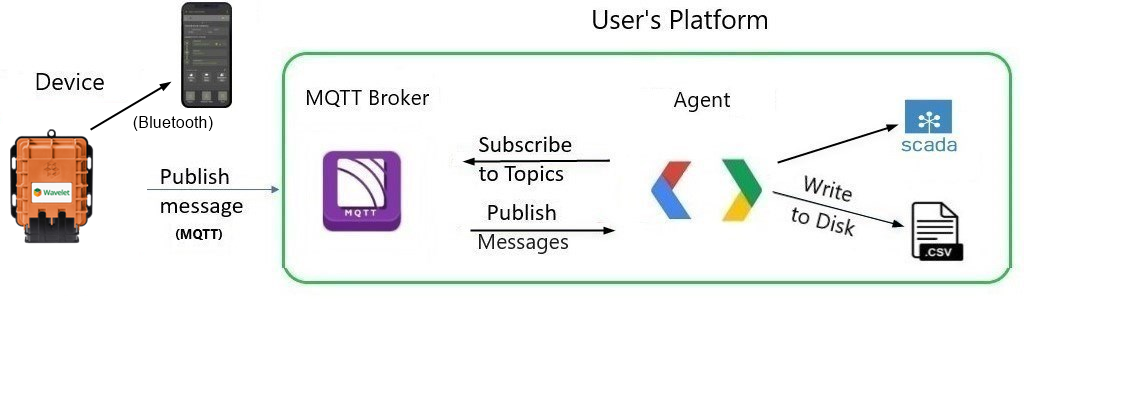
-
Customer-configured
- Your existing device uses Ayyeka-supplied SIM cards, but the device is still connected to FAI Pro/FAI Local and to AyyekaGo mobile app. You configure the device to communicate with your MQTT Broker rather than FAI Pro or FAI Local.

- Your existing device uses your own SIM cards. You connect to each device by using PuTTY, and then you configure the MQTT communication with MQTT Broker. Configuration must be done in conjunction with Support.
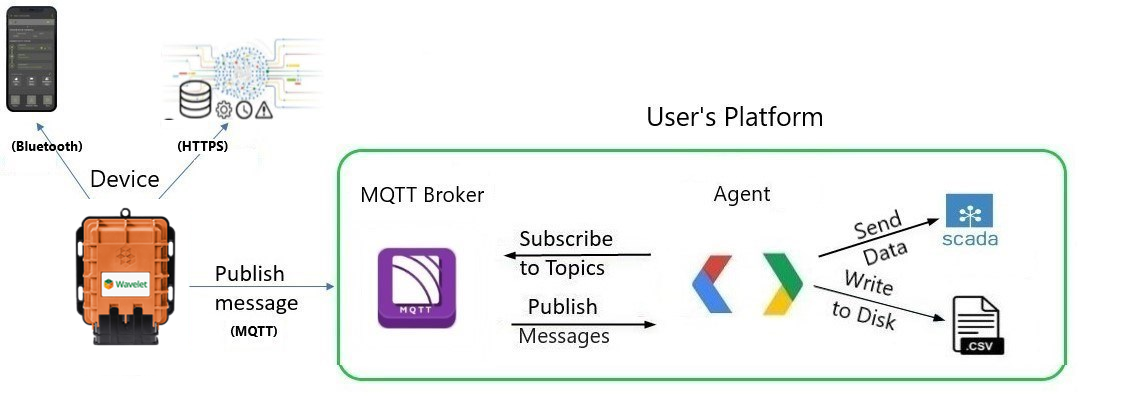
- Your existing device uses Ayyeka-supplied SIM cards, but the device is still connected to FAI Pro/FAI Local and to AyyekaGo mobile app. You configure the device to communicate with your MQTT Broker rather than FAI Pro or FAI Local.
Data Handling in FAI Lite
The following steps describe the path that sample data takes from the device to your system:
-
The Device publishes Raw Value sample data as messages to MQTT Broker.
-
The MQTT Broker does the following tasks:
-
- Receives and stores the published data from devices as messages. Every message is associated with a specific topic according to device identifiers (AKID).
- Publishes MQTT messages to the Agent.
-
- Reads the message that has Raw Value data.
- Sends the data on, according to how you configure the Agent:
-
-
-
The CSV Agent stores the Raw Value data in CSV files on your disk. The CSV files are available for consumption by your SCADA system or application.
-
The DNP3 Agent sends the data to your SCADA system.
-
-
Messages might not be sent to the Agent in chronological order, but timestamps are included in each message. The timestamp shows when the data was sampled by the device.
SCADA systems can be programmed to convert Raw Values to Final Values in a similar way to transformation in FAI Pro.
Messages that were read and sent either to CSV files or to your SCADA system are deleted in the MQTT Broker.
Limitations of FAI Lite
In FAI Lite, the device communicates directly to your MQTT Broker rather than to the Ayyeka Cloud. As a result:
- Device configuration and changes are limited to those can be implemented by the AyyekaGo mobile app.
- Each device sends Raw Value sample data to the MQTT Broker. No transformation calculations are performed on the data by the device, Broker, or Agent. The target system must convert any Raw Value data into the appropriate engineering Final Value data.
- Events (including threshold violations), logs, and health reports are not included in the messages sent to the MQTT Broker.
