SIM slots, connectivity with the strongest signal, and error messages are described.
Wavelet devices are supplied with two global SIM slots. The primary SIM (SIM1) supports most of the cellular providers such as Verizon, AT&T, and T-Mobile in the US. Their world-wide partners such as Vodafone are also supported. The second SIM supports Verizon and others that have their transmission standard.
Connectivity in more than 180 countries worldwide is supported. You do not need to select a network carrier or sign contracts with any cellular network providers. The service plan includes a cellular data plan.
Unless otherwise configured, the device will attempt to reach an APN (Access Point Name that is the name of a gateway between the modem and the network) that is supported by the SIM1 vendor. If the device cannot reach an APN or if the reception is poor, it will automatically try SIM2 to communicate with a network that is supported by the secondary SIM. The device automatically detects and executes each transmission session on the network with the strongest signal, which results in extended battery lifetime and more reliable connectivity.
You can get information about both SIM cards in the Cellular Sessions tab for the device. Information in this tab comes from the network provider and not from Ayyeka or from the device itself.
Note: This information is not available to customers that bring their own SIM card.
In the following screen shot, the device communicated using the Post (SIM1) for a number of sessions. At some point, it gave up and tried to communicate with a network supported by Telenor (SIM2). The error message indicates that the attempt to access the data from the cellular provider, using their REST API was not successful.
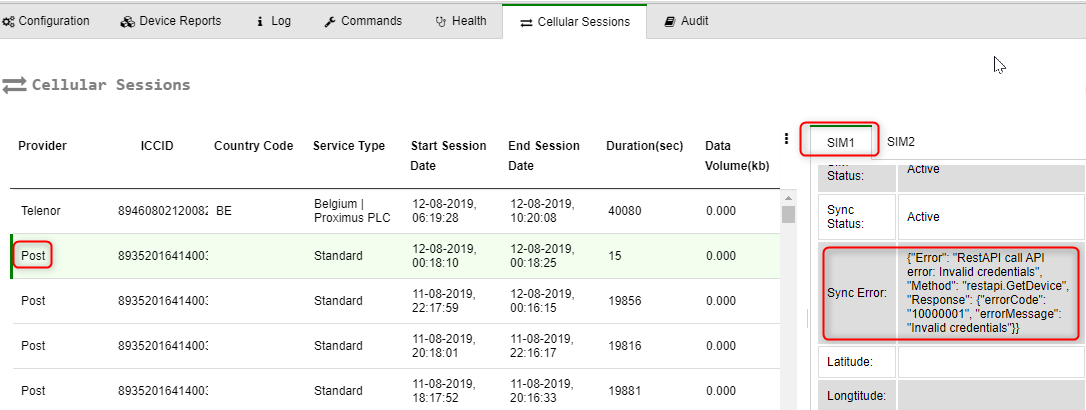
Devices that are installed in manholes establish server connectivity in the same manner as do devices that are installed at street level or other above-surface applications.
If the device fails to connect to a cellular network (both HTTP and MQTT), the device will try to reconnect according to the value of the parameter GSM> HOME_INTERVAL_RETRY_ARRAY > home_interval_retry_minutes. This parameter will affect connection retries in the Normal, Event, and Emergency transmission intervals. In the meantime, the device will continue to collect and store data. The transmission frequency is automatically reduced to conserve power until communications can be successfully re-established, at which point the device returns to its normal transmission frequency.
Note that data is stored in non-volatile memory of the device, so that data is not lost in the event that the battery is spent and an external power source goes out.
