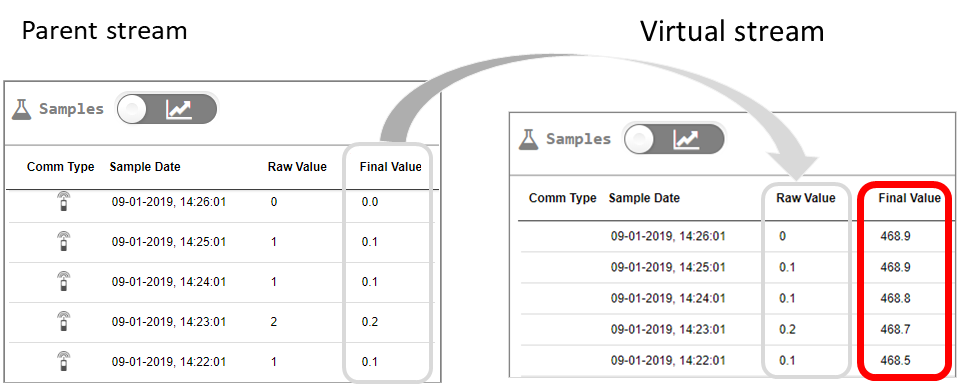You can apply various computational transformations to the output values of a data and a technical stream. This creates a virtual stream, nested under the parent stream.
You can apply various computational transformations to the output values of a data and a technical stream (the output values are those appearing in the Final Value column of a stream’s Samples table). This creates a virtual stream, nested under the parent stream, whose raw values are the output values of the parent stream, and whose final values are the result of the transformation you define.
An Accumulated virtual stream is a stream that keeps a running total of its parent stream’s output values, starting from a configurable Start-Datetime. You can also set a Starting Value that will be added to the total.
To create a virtual stream:
- In the left pane, click Devices.
- In the Sites Tree pane, click the device name, and then click the stream name.
- In the right pane, click the Configuration & Threshold tab.
- In the Data Processing pane, click Create Virtual Stream. The Create Transformation window opens.
- Select the Transformation Type:
- Accumulation
An Accumulated virtual stream is a stream that keeps a running total of its parent stream’s output values, starting from a configurable Start-Datetime. You can also set a Starting Value that will be added to the total.
- Arithmetic Expression
Arithmetic Virtual Stream is a stream that is used when the final value conversion or calculation of a normal data stream is too complex for a regular linear stream.
- Linear
A Linear virtual stream is a stream that applies a linear transformation to its parent stream’s output values (the output values in the Final Value column of a stream’s Samples table).
- Manning
The Manning formula is a method of calculating open flow in pipes and channels based on the "Level" measurement. A Manning virtual stream is a stream that applies a Manning transformation to its parent stream’s output values (the output values are those appearing in the Final Value column of a stream’s Samples table). The parent stream for the Manning transformation must be a "Level" stream.
- Accumulation
- Click Submit. A new virtual stream appears under the parent stream in the Sites Tree pane. A message that the virtual stream was successfully created is displayed.
Refresh your browser page to see the newly created virtual stream.
- Click the link inside the message box to activate the virtual stream to get Final Value data.
- Repeat steps 4 - 7 for every additional virtual stream you wish to create. The following figure shows a Level parent stream, with the four types of virtual streams nested under it.
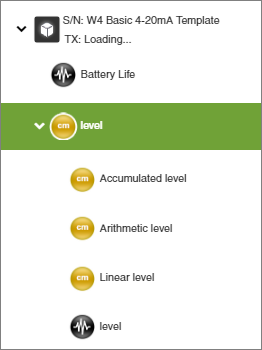
- Change the name and engineering units of each virtual stream (see Editing a Data Stream) to match the transformation you define for the virtual stream.
Important: Keep in mind that the output values of the parent stream are the raw values of the virtual stream. That means that the transformation configured for the virtual stream is applied to the output of its parent stream.
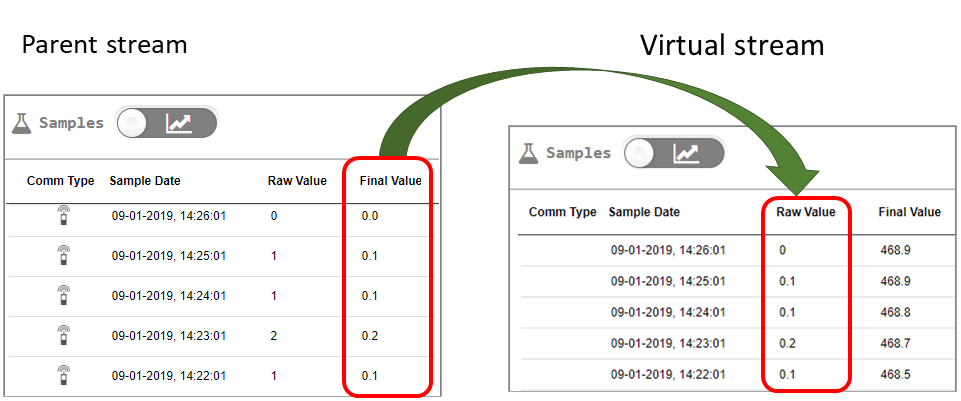
See the results of the data transformation in the Final Value column of the virtual stream’s Samples table.